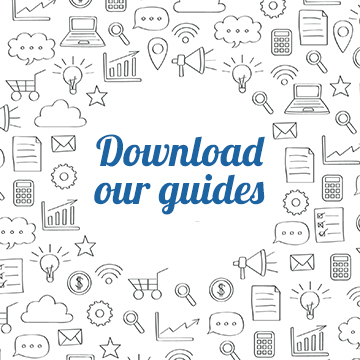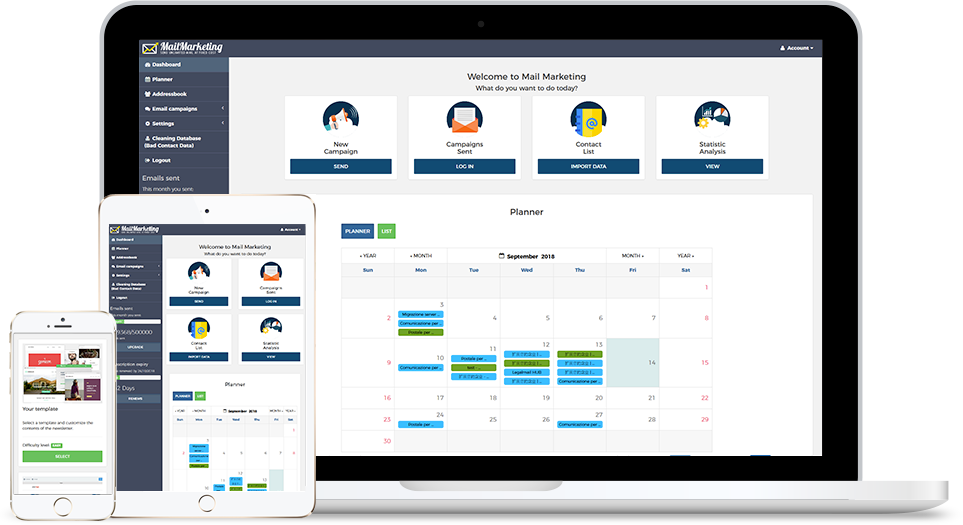Find out why it's important to track your email marketing activities correctly and how to do it with Google Analytics
Mail Marketing makes available a series of reports to analyze email delivery and monitor the behavior, in particular, the interaction of recipients towards the newsletter.
However, the data available in the platform does not allow you to get information about what happens after the user has clicked on the newsletter.

To obtain this kind of information, you need to use a Web Analytics tool: the most popular (and free) is Google Analytics. Google Analytics is the Google platform that allows you to monitor user's behavior and conversions made on a website.
If you want to know how to activate and install the Google Analytics tracking code, we suggest you the official Google guide.
How to track traffic coming from email marketing activities
Visitors who click on a link in an email using an email client are, by default, placed in the direct traffic channel in Google Analytics and then grouped together with visitors who have reached the site using bookmarks or typed the website URL directly into the browser.
What are tags?
To view email traffic separately from others, you need to use tags. Tags are parameters to be added at the end of the URL and allow you to transmit campaign information to the Google Analytics platform.
The available parameters are:
- utm_campaign: Name of the campaign
- utm_medium: Tool used for the promotion, in this case you need to write "email"
- utm_source: It can be used to identify who has distributed your newsletter (e.g. when DEMs are made with list-rental) or to define the type of recipients (existing customers or prospects)
- utm_content: It can be used to identify the different call-to-actions within the email and verify the results of them
- utm_term: This is an optional parameter, in AdWords it is used to identify the keyword used to activate the ad. In the case of email marketing, it could also be ignored.
Next to the parameters you need to specify the values, i.e. the information to be transmitted.
For example: https://www.mailmarketing.com/offer/?utm_source=prospect&utm_medium=email&utm_campaign=offer-may&utm_content=buy-now
UTM parameters are case sensitive: if a value has the same content but you use the letters once capitalized and once lowercase, Google Analytics will consider them as different values.
To speed up the creation of URLs with TAG, Google has provided a free tool.
Why is it important to track your email marketing activities correctly?
By implementing the UTM parameters correctly, you can display the results of your email marketing activities in Google Analytics and assign them an economic value. For example, you will be able to know how many visits it has generated on your site, the average page views, but also how many sales it has produced and with what revenue.