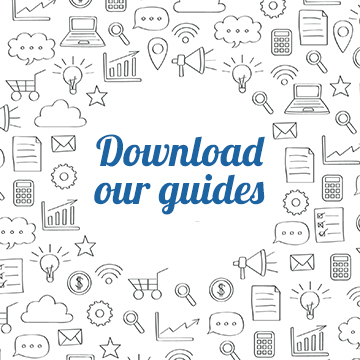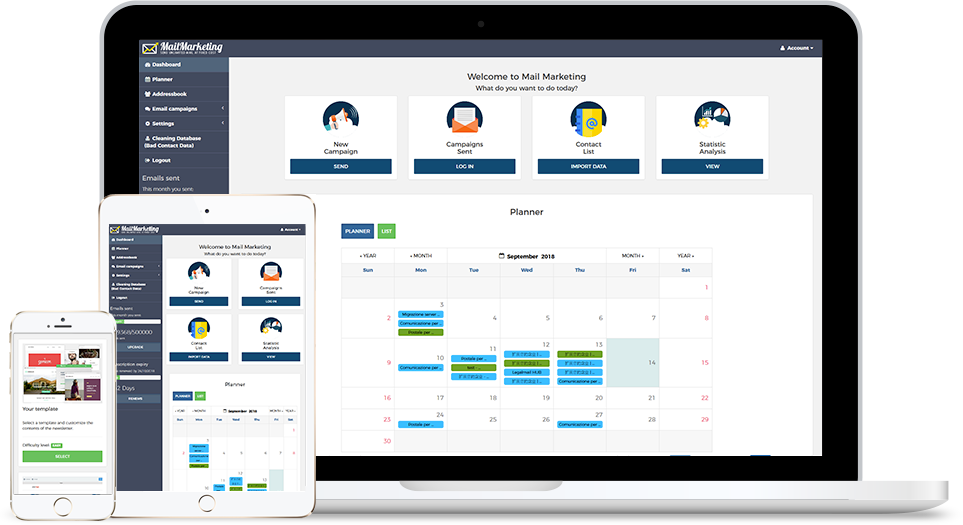3 Reasons Why Your Emails Go to Spam (and How to Keep them Out)
1.jpg)
Perform list management tasks frequently
- Monitor hard and soft bounces as well as inactive recipients. Persistent emails to these addresses will get your connections deferred.
- Consider sending a reconfirmation email to inactive subscribers periodically. Or just remove them entirely. (use bad contact data cleaner inside www.mailmarketing.com )
- Sending email to users who are not reading them, or who mark them as "spam," will hurt your delivery metrics and reputation.
Send email only to those who want it
- Use and honor an opt-in method of subscription for your mailing list. Make sure subscribers have actively verified their intent to receive your mailings.
- Honor the frequency of the list's intent. Don't start sending daily emails to subscribers of your monthly mailing.
- Honor unsubscribe requests quickly.
Review email content for common characteristics of spam
- Test your emails' visual look with image placeholders. Many users won't see images in your email by default.
- Link to domains, not IP addresses.
- Use standard ports.
- Don't include: HTML forms, JavaScript, or embedded objects (like flash or ActiveX.)