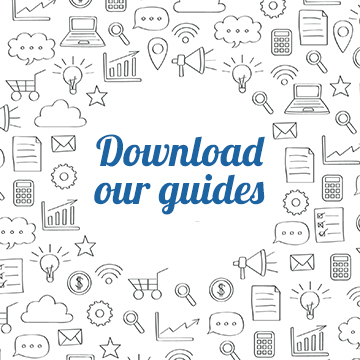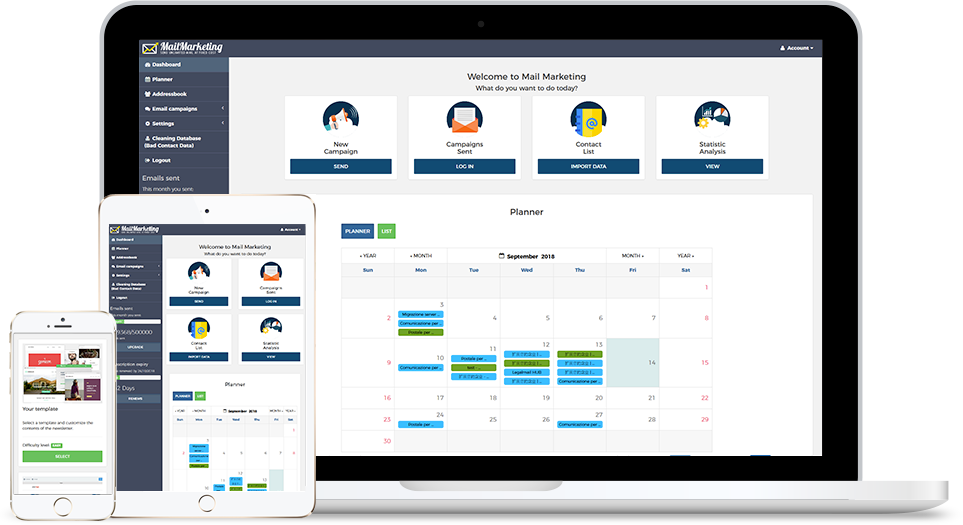Find out which metrics you should consider for a Successful Campaign
Why should we wait passively for users to show interest in our brand when we can actively ensure that our content is engaging and captivating? To the delight of all marketers, the engagement of an email marketing campaign today is measurable and analysable. But let's proceed step by step.
What's engagement?
By engagement we mean the level of involvement of the recipients. In other words, the engagement rate denotes the success or failure of an email message. For companies it is very useful because it not only allows them to measure if and how much people have interacted with their last communication, but it also gives a clear idea of what needs to be improved and what works. Since each metric is closely connected with the others, for example the click rate depends on the opening rate, it is essential that each one is monitored carefully.
What, specifically, are the metrics to be monitored? We'll see them right away.
Best Marketing Metrics for measuring success
- Delivery rate
- Open rate
- Click-through rate
- Unsubscription rate
Delivery rate
Before we even determine whether the content of the email sent was effective or not, we should be concerned about whether the message actually reached its destination. In fact, the number of emails sent does not always correspond to those delivered. You will notice in your campaigns that these numbers can be inconsistent because some emails give error messages and can be bounced. Bounces, specifically, can be distinguished into:
- Hard Bounce (if the recipient's email is not valid, because maybe it is written in the wrong way, or categorized as spam)
- Soft Bounce (if a temporary problem occurs: e.g. when the recipient's mailbox is full)
On Mail Marketing you can either view the number of emails reporting errors or check if they are Hard or Soft Bounce.
To make sure that all the emails sent reach our contacts, it is essential to clean up every single list, paying attention to any typing errors within the addresses and eliminating those contacts that clearly do not exist.
Opening rate
We have passed the first step, that of deliverability. Now what? Are we sure that all the people who received the email are actually willing to open it and read its content? What does their interest depend on?
There are various factors that can stimulate a user's curiosity.
First of all, the subject line of the email and the preheader, which we have talked about in other articles. The more the subject matter we've thought of is impactful and stimulating, the more likely it is that the recipient will be led to open the email to discover its content. What the user sees in preview is of paramount importance.
Of course, we must also make sure that the recipient's expectations are not betrayed when they see our message, so that the next time we send them an email, it will not be moved directly to the trash can or - even worse - to the spam folder. Therefore, remember that the object must always be consistent with the content.
Another factor to take into account is the compatibility of the email: if it is displayed badly, it will register fewer clicks and consequently fewer openings. That's why it is advisable, before sending the message to the whole list, to check how this is displayed in your inbox. To do this, simply opt for the "Send test" option when sending the campaign, specifying as email address the one to which you want the test to be sent. This action will also allow us to check if the links we have inserted are working and especially if they link back to the correct page.
Another strategy to be put in place to ensure a good opening rate is contact profiling: it is not always necessary to include all the addresses on our list in our mailing, because every campaign is a case in itself. For example, if we want to report our participation in an event or conference that takes place in a specific region, we can choose to send the communication only to the people who actually live in that region (according to what was stated during the registration to our database), because they are the ones who really have the opportunity to physically participate in the event.
Click rate
The purpose of any corporate communication is to push the user to perform an action. By measuring the click rate, we can check if the content of the email was interesting for the reader, so much so that he clicks on one or more links in the body of the message.
In this case the graphics of the email/newsletter can really make a difference. A clearly visible call to action, conveyed through a button with bright colors and placed at a suitable distance from the rest of the message, will have a good chance of attracting the attention of those who are reading the message. At the same time, it will be necessary to create an engaging and easy-to-read text that does not make the user bored but, on the contrary, stimulates him to take a first action: click on the link.
Beyond the textual and graphical arrangements, it is clear that - in order to achieve the objective we had set ourselves - the objective itself must be worthy of note. So let's avoid sending newsletters if we don't have anything interesting to say. Those who receive the email will be inclined to open it and find out more only if what we offer (whether it's enrolment in one of our courses, or a promotional offer or the chance to see our catalogue) arouses their interest.
If we have been good enough, not only will people click on the link, but they will also do the action we want in practice: for example, if you invite the recipient to visit your ecommerce, the action you aspire to will surely be the purchase of one or more products. In this way we would have converted the user from a simple contact to an actual customer. Google Analytics will be very in this case, because it allows us to measure the conversion rate.
Unsubscription rate
There is another metric to keep in mind when analyzing the results of our email marketing campaigns: the percentage of people who unsubscribe from our newsletter. A significant metric, which clearly indicates how many people have found our message uninteresting, or even annoying, so much so that they no longer want to receive communications from our company.
This information will be especially useful if we want to monitor the progress of our emails over time: if we realize that the rate of unsubscriptions is increasing or not decreasing, we should re-evaluate our strategy and try to understand if there is a problem at the level of topics covered or at the level of messages writing.
Opening rate
The KPIs just described are definitely the ones we should take most into account when analyzing the engagement of an email marketing campaign, but they are not the only ones.
There's more!
Mail Marketing statistics also offer us other data, which we see specifically:
1) Type of newsletter recipients:
each recipient of our campaign can be considered more or less active depending on the actions they take after receiving the email. In particular, a distinction must be made between:
- very active" users: are those who have opened or clicked on at least 4 of the last 5 messages posted
- active" users: have opened or clicked on at least 1 of the last messages
- inactive" users: they have not opened any of our latest emails
This information should make us reflect on how valuable our communications really are to recipients, so that they are willing to spend some of their time reading our newsletters.
| Users | Percentage | |
|---|---|---|
| Very active |
|
|
| Active | 1.70% | |
| Inactive | 0.59% | |
| Unsubscribed | 0.33% | |
| Hard Bounce | 0.00% | |
| Errors | 18.72% |
2) Performance analysis and time slots
While it is true that there is absolutely no perfect day or time to send an email campaign, it is equally true that there are some time slots and some days of the week when users are more likely to open their inbox. The table below helps you to understand which moments of the day the receipients prefer. Based on this data, we can understand if the day and time chosen to send our message is good or if in the future it is preferable to consider another day of the week and another time slot.
| Interaction | Date of Sending | Best day and time |
|---|---|---|
| Total openings | 01/06/2020 17:15 | Monday- 15:00-15:59 GMT |
| Unique openings | Monday - 15:00-15:59 GMT | |
| Click | Monday - 17:00-17:59 GMT |
3) Browser Analysis and Operating Systems
Both the browser and the operating system used to open the mailbox are quite important, as each of them has a graphical interface of its own (Chrome has different features from Internet Explorer, just as Android is different from Windows) and consequently the display of the email will also be different. For this reason, it is useful to check which browsers and operating systems are preferred by our contacts and make sure that the template of our newsletter is optimized especially for that specific browser.
| Browser | % Value |
|---|---|
| Firefox | 41.65% 392 |
| Safari | 38.04% 358 |
| Android Webkit Browser | 6.05% 57 |
| Chrome | 5.31% 50 |
| Internet Explorer | 2.86% 27 |
| Netscape | 2.76% 26 |
| Thunderbird | 2.55% 24 |
| Altri browser | 0.74% 7 |
| Operating System | % Value |
|---|---|
| Windows | 52.17% 491 |
| Macintosh | 36.66% 345 |
| Android | 6.26% 59 |
| unknown | 3.18% 30 |
| Linux | 1.7% 16 |
It's time to test the effectiveness of your email marketing campaigns! If you have already sent a newsletter with our platform, all you have to do is log in with your credentials, select Submitted campaigns > Actions > Statistics to access the full screen, that contains all the data you need to correctly measure the engagement rate of all previous submissions.
If you haven't sent a newsletter yet, click on "Create", choose a template and compose your message. You can choose to send it now or schedule it for another day/time. Within 24 hours of submission, statistical data will be available on your account and you will be able to monitor the progress of the campaign, comparing information with that on past mailings.
Should you have any problems or need further advice to improve the performance of your campaigns, please contact us at info@mailmarketing.com: we are always available for support!