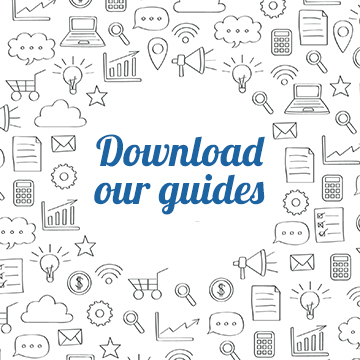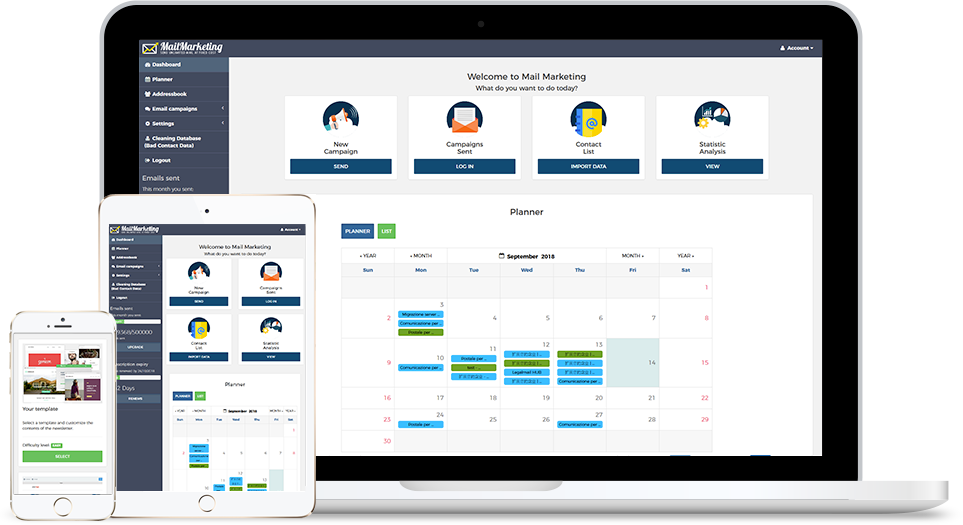Campaigns end up in spam folders for several reasons, including the sending email address, subject line, or message content
Spam Filters
Even legitimate and innocent campaigns can get trapped in spam filters based on small issues you may not have considered, like your sending name or email address, and information shared from other spam filters.
Managing Recipients
If a lot of your recipients click the Report Spam button in their email client (e.g., Gmail, Yahoo), those services can start to block your campaigns and deliver straight to the spam folder.
If a recipient tells you he or she clicked Report Spam by accident, many email services include a Not Spam option. Ask the recipient to find the email in the spam folder, and mark it as Not Spam or Not Junk. Buttons and labels will vary by inbox. This can help keep future messages out of other recipients' spam folders, too. Also you can insert your gmail account to confirm that the mail are not spam and also dont send mail if the customer report you like a spammer.
Related article
- Things you could do to Improve your Email Sender Reputation
- How to Correctly Write the Email Subject
- Deliverability: How to avoid ending up in spam
- How to create an effective customer email strategy (without spamming)
- How Increase Open Rates Through Engaging Subject Lines
- Facebook Lead Ads: what they are and how to integrate them into a Mail Marketing Strategy